安装Screen以后台运行ArchiSteamFarmapt install screen
新建Screenscreen -S asf
安装依赖插件apt install wget unzip libunwind lttng-ust libcurl openssl-libs libuuid krb5-libs libicu zlib
下载最新版ArchiSteamFarmwget https://github.com/JustArchiNET/ArchiSteamFarm/releases/download/*/ASF-linux-x64.zip
解压unzip ASF-linux-x64.zip
赋予脚本权限chmod +x ArchiSteamFarm
配置 config 文件(以下给出两个示例)
ASF.json
{
"s_SteamOwnerID": "你的64位steamID",
"CurrentCulture": "zh-CN",
"WebProxy": "http://127.0.0.1:1080"
}
robot.json
{
"SteamLogin": "Steam账户",
"SteamPassword": "Steam密码",
"Enabled": true,
"GamesPlayedWhileIdle": [
xxxxxx,
yyyyyy
]
}
运行./ArchiSteamFarm


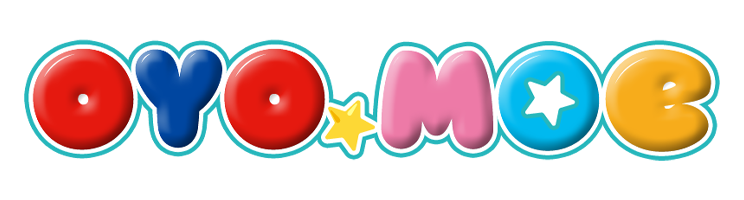
Comments | NOTHING